Virtual Consultations
How Do Virtual Consultations Work?
Consultations used to be done in the clinic. Virtual consultations are very convenient and straightforward. But how does PacificWest Dental make sure a virtual consultation is effective and accurate?
It’s really simple and can be done in three simple steps:
Basic Medical Information
You will fill out a simple questionnaire on basic medical and dental history. The information helps us design a safe and proper treatment for you.
Photos of Your Smile
We need a few photos of your teeth. You can do it yourself or enlist the help of a friend or family member. It is very easy and can be done with any camera. Takes less than 5 minutes.
Speak With Our Specialist
Our specialist reviews your information and photos to make a recommendation. Then you can ask any questions over a video call with your orthodontic specialist.
What Photos Do You Need?
It’s a few easy photos of what we need. Any smartphone camera will work. No need for a high-end smartphone, filters, or photoshop! See a demo video on how it’s done!
How to Take Photos With the Help of a Friend? (5 Minutes)
How to DIY – Take Photos By Yourself? (5 Minutes)
VIEW #1
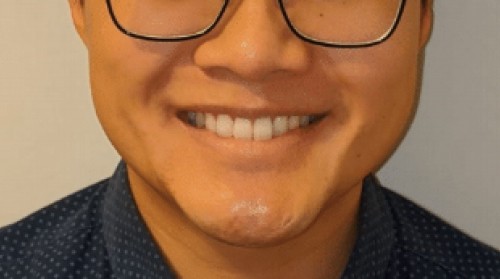
With no flash, take a front portrait picture centering on the space between your eyes. Smile but with the teeth biting together.
VIEW #2

With no flash, take a side portrait centering on the ear with chin parallel to the floor.
VIEW #3



Take a picture of the teeth smiling with the teeth open. (Try to retract your lips as much as possible so it shows the whole teeth including gum.)
VIEW #4



Using spoons and Flash, take a picture of the teeth bite together (show as much teeth as possible).
VIEW #5



Using one Spoon and Flash, take a picture from the side. Try to angle the camera as far back towards molars so that it is taking the picture as straight on at the molars as possible. A common mistake is to take the picture from too far forward towards the front teeth.
VIEW #6



Using one Spoon and Flash, take a picture from the other side. Try to angle the camera as far back towards molars so that it is taking the picture as straight on at the molars as possible. A common mistake is to take the picture from too far.
VIEW #7



With no Spoons but WITH Flash, standing near a wall, put your head as far back against the wall as possible and take a picture of the top arch.
VIEW #8



With No Spoons but WITH Flash, standing/sitting normally, take a picture from above of the lower arch.
It’s Just That Simple!
Virtual consultation is a fast a simple way to get started with the PacificWest Dental program. Contact us today to book a virtual consultation!




